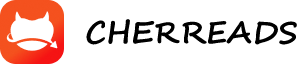TVE 7: Principles of Basic Trade Operations
📅 Quarter 1 | Weeks 1–8 Reviewer
📘 Exploratory Track (Technology and Vocational Education)
📖 WEEK 1–2: Workshop Safety
🧯 What is a Workshop?
A place where tools are used to create or repair items.
Can be dangerous — safety knowledge is a must.
🧤 Personal Safety Rules:
Proper Clothing – Tight overalls/apron, gloves, dust mask
Eye Protection – Goggles or face shield
Remove Jewelry & Secure Hair – Prevent accidents
Proper Footwear – No sandals, wear safety shoes
🔥 Fire Safety Equipment:
Always know where the fire extinguisher is.
🧰 WEEK 3–4: Tools and Equipment in the Workshop
🛠 Types of Tools:
Hand Tools: Screwdrivers, hammers, pliers
Power Tools: Electric drill, grinder
Measuring Tools: Ruler, caliper, tape measure
🧼 Tool Care & Maintenance:
Clean after use
Store properly
Inspect regularly
💻 WEEK 5–6: Computer Hardware Basics
🖱️ Input Devices:
Keyboard, mouse, scanner, microphone, touch screen
🖥️ Output Devices:
Monitor, printer, speakers, projector, smartboard
💾 Storage Devices:
Hard drive, USB, SSD, CDs
🔌 Cables & Ports:
USB – for most devices
VGA – for monitors
RJ45 – LAN/network cable
PS/2 – for mouse/keyboard
Power Cord – for power supply
🌐 WEEK 7–8: Basic Network Troubleshooting
🧠 Software Types:
System Software: Operating systems (Windows, Linux)
Application Software: MS Word, Excel, Photoshop
Peopleware: People who use and manage computers
🛠 Common Network Problems:
Network cable not connected properly
Incorrect IP address or settings
Firewall blocking the connection
Faulty network card
🔎 Troubleshooting Tips:
Use ping command to check connectivity
Check LED lights on cables or ports
Make sure firewall isn't blocking the network
Verify IP address and subnet mask settings
✏️ LEARNING ACTIVITIES (Mentioned in File):
Draw and label computer parts
Identify cables and their uses
Word search puzzle on components
Answer key included at the end of the module
📚 SOURCES / REFERENCES:
K to 12 Learning Modules (ICT – Computer Hardware Servicing)
DepEd Region III, Angeles City National Trade School
✅ QUICK TIPS FOR THE TEST:
Memorize basic PPE rules.
Know the types of tools and their uses.
Identify input/output/storage devices by example.
Understand basic troubleshooting steps.
Learn the common ports and cables used in computer systems.